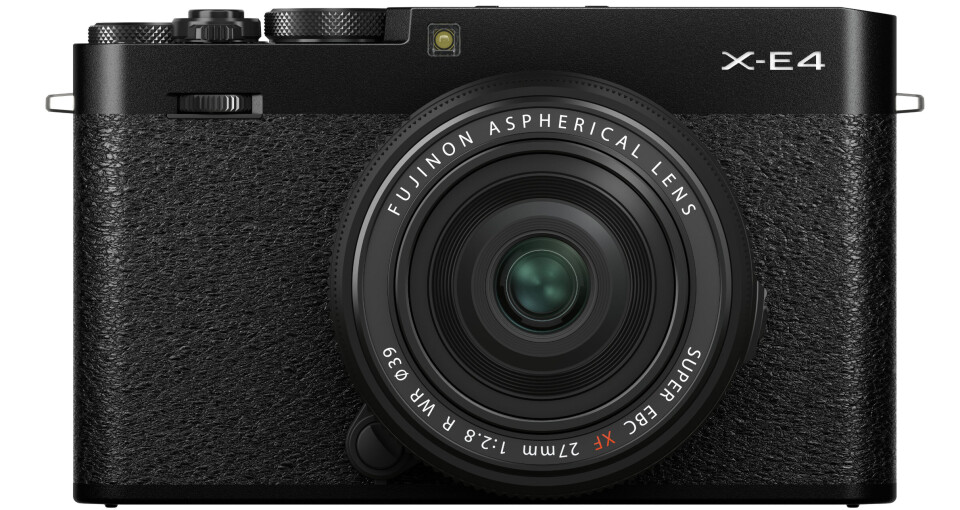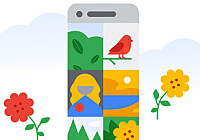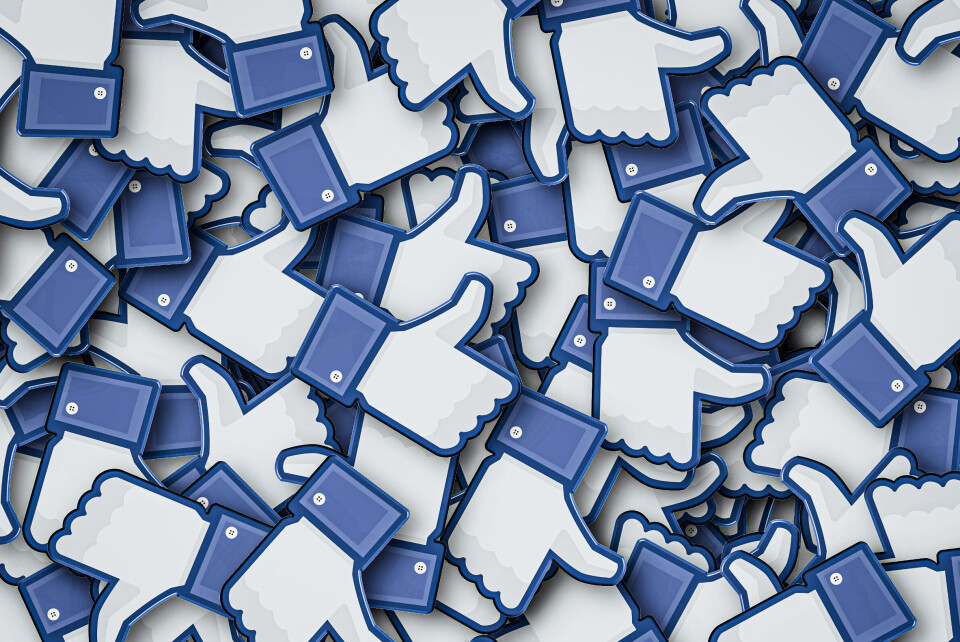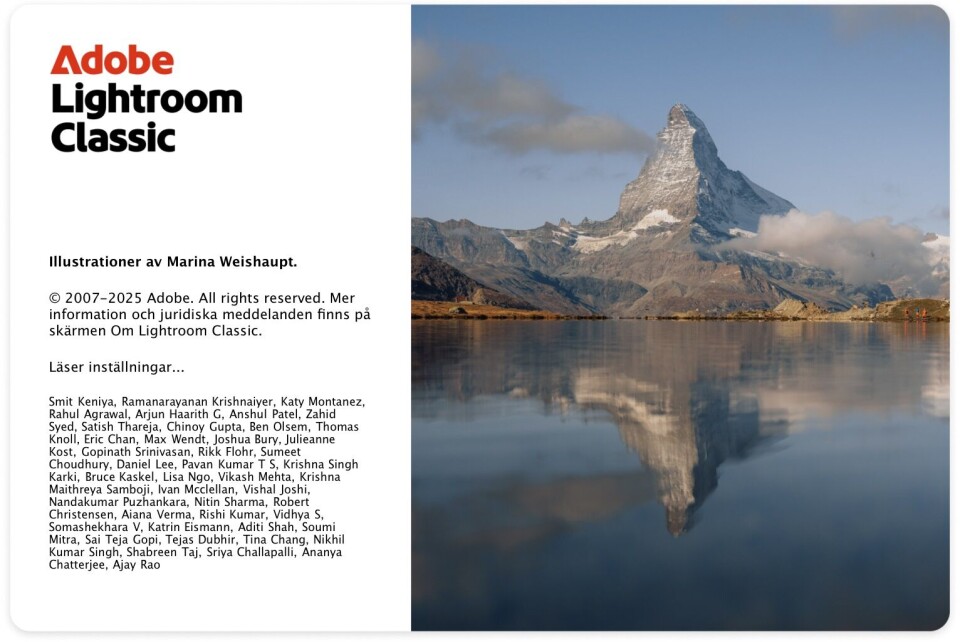READ MORE
-
Webb-tv: Leica 0-sarja nro 112 myyty huutokaupassa 7,2 miljoonalla eurolla
Kamera & Bild oli paikalla Saksan Wetzlarissa, kun prototyyppi ensimmäisestä sarjavalmistetusta Leica I -kamerasta huutokaupattiin. Täällä voit nähdä koko huutokaupan.
-
Web-tv: Leica 0-Serie nr. 112 solgt på auktion for 7,2 millioner euro
Kamera & Bild var til stede i tyske Wetzlar, da en prototype af det første seriefremstillede Leica I-kamera blev auktioneret bort. Her kan du se hele auktionen.
-
Web-tv : Leica 0-Serie no. 112 vendue aux enchères pour 7,2 millions d'euros
Kamera & Bild était sur place à Wetzlar, en Allemagne, lorsque le prototype du premier appareil photo Leica I de série a été mis aux enchères. Ici, vous pouvez voir toute l'enchère.
-
Webb-tv: Leica 0-Serie nr. 112 solgt på auksjon for 7,2 millioner euro
Kamera & Bild var til stede i tyske Wetzlar da en prototype av det første serieproduserte Leica I-kameraet ble auksjonert bort. Her kan du se hele auksjonen.
-
Webb-tv: Leica 0-Serie no. 112 vendida en subasta por 7,2 millones de euros
Kamera & Bild estuvo presente en Wetzlar, Alemania, cuando se subastó un prototipo de la primera cámara Leica I de producción en serie. Aquí puedes ver toda la subasta.
-
Web TV: Leica 0-Series no. 112 sold at auction for 7.2 million euros
Camera & Image was on site in Wetzlar, Germany when a prototype of the first mass-produced Leica I camera was auctioned off. Here you can see the entire auction.
-
Webb-tv: Leica 0-Serie Nr. 112 auf Auktion für 7,2 Millionen Euro verkauft
Kamera & Bild war vor Ort in Wetzlar, Deutschland, als ein Prototyp der ersten seriengefertigten Leica I-Kamera versteigert wurde. Hier können Sie die gesamte Auktion sehen.
-
Lightroom Classic & Photoshop saavat uusia ominaisuuksia päivityksessä
Kesäkuun päivitys Adoben ohjelmistoon tuo uusia ominaisuuksia ja parannuksia erityisesti Lightroom Classiciin, Photoshoppin ja Camera Raw'hun. Muun muassa heijastuksia voi nyt poistaa.
-
Lightroom Classic & Photoshop får nye funktioner i opdatering
Juni-opdateringen af Adobes software giver nye funktioner og forbedringer i primært Lightroom Classic, Photoshop og Camera Raw. Blandt andet kan man nu fjerne refleksioner.
-
Lightroom Classic & Photoshop får nye funksjoner i oppdatering
Juni-oppdateringen av Adobes programvare gir nye funksjoner og forbedringer i hovedsakelig Lightroom Classic, Photoshop og Camera Raw. Blant annet kan man nå fjerne refleksjoner.
-
OM System OM-5 Mark II lanzado - ligero, resistente y creativo
OM System lanza una versión refinada del OM-5, con mejor agarre, nuevo perfil de cine y acceso rápido para selecciones creativas de imágenes.
-
OM System OM-5 Mark II julkaistu - kevyt, kestävä & luova
OM System julkaisee hienostuneen version OM-5:stä, paremmalla otteella, uudella elokuvaprofiililla ja nopealla pääsyllä luoviin kuvavalintoihin.
-
OM System OM-5 Mark II lanceret - let, holdbar & kreativ
OM System lancerer en forfinet version af OM-5, med bedre greb, ny cinemaprofil og hurtig adgang til kreative billedvalg.
-
OM System OM-5 Mark II lansert - lett, robust & kreativ
OM System slipper en forbedret versjon av OM-5, med bedre grep, ny kinoprofil og rask tilgang for kreative bildevalg.
-
OM System OM-5 Mark II lancé - léger, résistant & créatif
OM System lance une version raffinée de l'OM-5, avec une meilleure prise en main, un nouveau profil cinéma et un accès rapide pour des choix d'images créatifs.
-
OM System OM-5 Mark II veröffentlicht - leicht, robust & kreativ
OM System bringt eine verfeinerte Version der OM-5 heraus, mit besserem Griff, neuem Kinoprofil und Schnellzugriff für kreative Bildauswahl.
-
Sigma Art 17-40mm F1.8 DC - versatile zoom for APS-C
The lens is released for multiple mounts, and builds on its predecessor Sigma 18-35mm F1.8 DC HSM | Art.
-
Sigma Art 17-40mm F1,8 DC - monipuolinen zoom APS-C:lle
Objektiivi julkaistaan useille kiinnityksille, ja perustuu edeltäjään Sigma 18-35mm F1,8 DC HSM | Art.
-
Sigma Art 17-40mm F1,8 DC - alsidig zoom til APS-C
Objektivet udgives til flere fatninger, og bygger videre på forgængeren Sigma 18-35mm F1,8 DC HSM | Art.
-
Sigma Art 17-40mm F1,8 DC - allsidig zoom for APS-C
Objektivet lanseres for flere fatninger, og bygger videre på forgjengeren Sigma 18-35mm F1,8 DC HSM | Art.
-
Viltrox AF 85mm F1.4 Pro - new portrait telephoto for Sony FE
Viltrox is now releasing a bright lens for portraits, with weather sealing and an aperture of f/1.4.